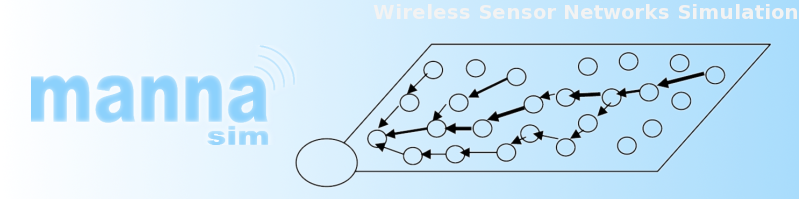
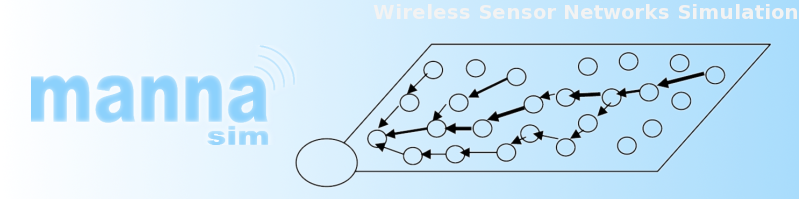 |
Once all parameters have been set the user has two options:
The first one finish the generation process since the final TCL script has been created. From File menu just click on Export as TCL File command. Then inserts a file name into the dialog box shown and then click on the Export button.
The save option produces a XML file that can be used later to produce a TCL script file. To save a XML file just click on Save or Save As commands from the File menu. Proceed filling file name and clicking on Save button.
To generate a TCL script file from the a XML file just open the latter one (File->Open) and follows the instructions presented above.