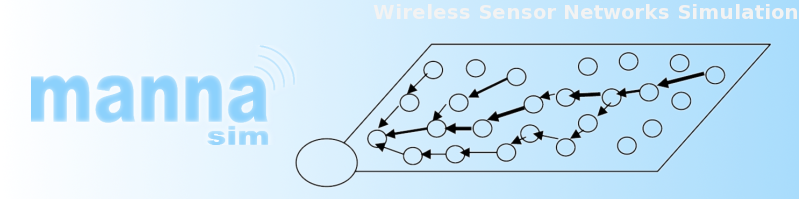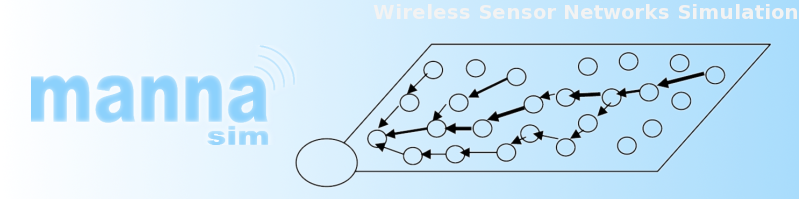Basic Configuration Window
Once a new script has been created, the user is presented to the Basic Configuration window (click in underling figure to enlarge).
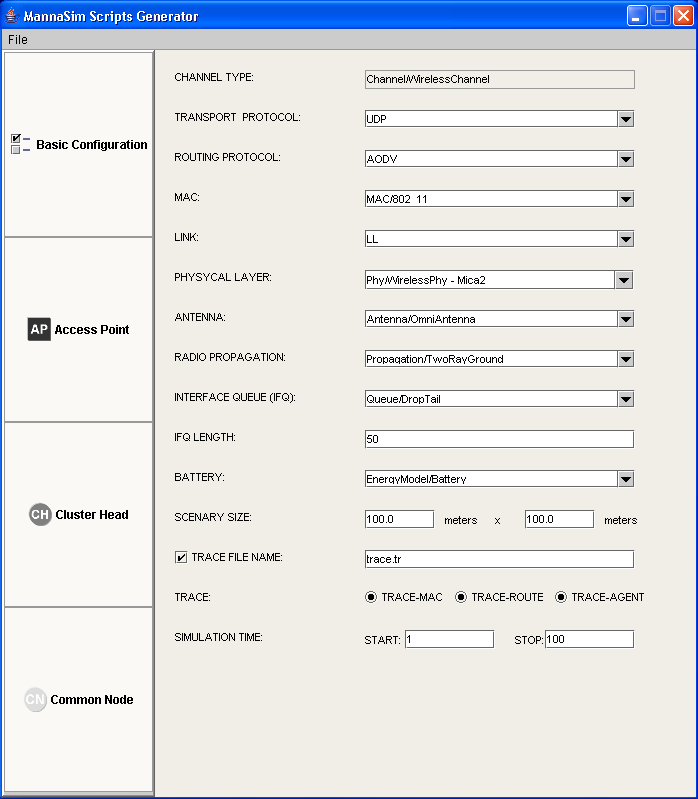
This window presents general parameters that configures the simulation scenario. IMPORTANT: some knowledge of NS-2 simulation scripts is need to comprehend the meaning of each parameter, specially the ones used in wireless networks simulation.
- Transport Protocol
- Transport protocol used by the sensor node. Available protocols are TCP and UDP (default).
- Routing Protocol
- Routing protocol used by sensor node. Available protocols are DSR, TORA, LEACH, Directed Diffusion, DSDV and AODV (default).
- Medium Access Control (MAC)
- Medium access control for sensor node. Since it's a wireless sensor network simulation IEEE 802.11 is the MAC available.
- Link Layer
- Link layer configuration. Uses NS-2 LL default link layer configuration.
- Physical Layer
- Network interphase layer. Two configurations are provided: one simulating Crossbow Mica2 sensor node (default) and other simulating a 914MHz Lucent WaveLAN DSSS radio interface.
- Antenna
- Sensor node antenna configuration. An omnidirectional antenna, centered in node position and 1.5 meters above the ground is provided. Empirical experiments\cite{artigo sobre comportamento do mica} have suggested this high as optimal for Mica 2 hardware.
- Radio Propagation
- Radio propagation model used in simulation. Four models are available: FreeSpace, Shadowing, ShadowingVis, TwoRayGround (default).
- Interface Queue (IFQ)
- Interface priority queue. Eight queue models are provided: DropTail (default), DropTail/XCP, RED, RED/Pushback, RED/RIO, Vq and XCP.
- IFQ Length
- number of messages buffered in IFQ. User should provide this value (50 messages by default).
- Battery
- Energy model defined for the sensor node. Mannasim Battery model is used.
- Scenario Size
- Size (in meters) of the simulation scenario. The user should fill in the length for the sides of the simulation rectangle (100 x 100 meters$^2$ by default).
- Trace File Name
- Trace file name. Default value ``trace.tr''.
- Trace Options
- Trace options. Radio buttons are used to define the kind of information should be stored in trace file: TRACE-MAC, TRACE-ROUTE and TRACE-AGENT. By default all three options are set ``on''.
- Simulation Time
- Simulation start and stop simulation time (in seconds). A hundred second simulation is created by default.
Having configured general simulation parameters it's time to deal with some Mannasim own objects. Access point, cluster head and common node objects can be adjusted in there respective MSG windows.